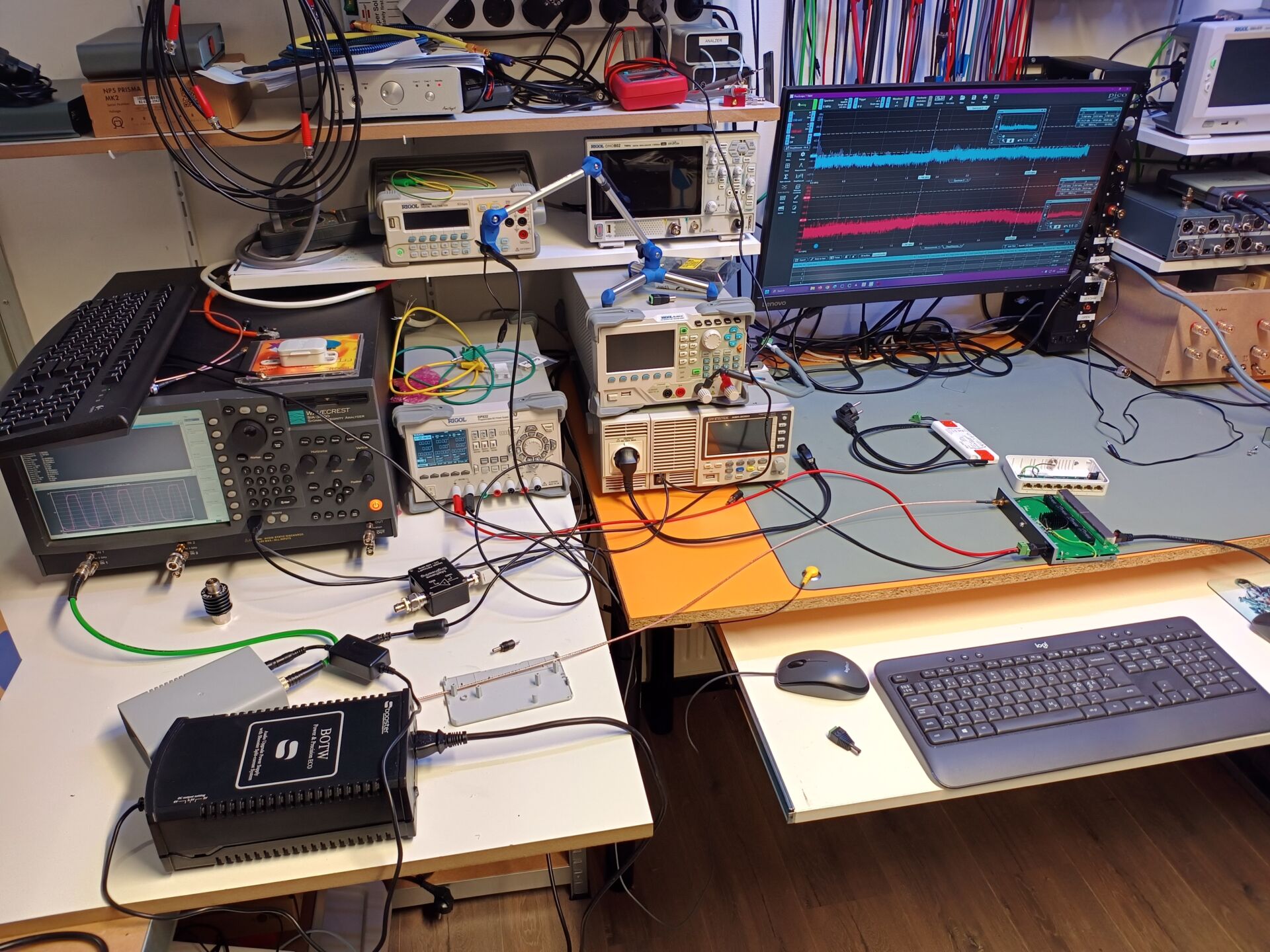NAS, ripping and downloads
Contents
We talked about online services and lossless and lossy streaming. But what we haven’t touched on yet is ripping CDs ourselves and putting them on a NAS – Network Attached Storage. A NAS is basically just a server. To let a NAS do its job, add disks, install the operating system with a wizzard – in many cases completely automatically – and you’re done: you have a storage tank for your copied CDs. Make sure you always use a strong password (Lastpass is a good vault) and create a ‘normal’ user in addition to the admin-user. That’s a lot safer. The admin should only be used for tasks where admin access is required.
Finally, we strongly recommend a NAS with two or more drives for security reasons. Discs do break. With two or more disks you will not lose your data immediately, but you can replace the defective disk.
We have already written a lot of installation tutorials around NAS. The latest article on installation can be found here (Dutch).
CD ripping
We’ve dropped the term ripping a few times now. Ripping a CD means nothing more or less than copying a CD to a hard disk (or NAS). Copying a CD must be done with the correct software and settings. Then it can be done completely flawless, which of course ensures the best results.
We recommend EAC for ripping CDs: Exactly Audio Copy. We’ve written about that on a regular basis. Remember this tutorial (Dutch). We explain step by step how that works. Keep in mind that it takes a lot of time. And that tagging is a crucial part of this task.