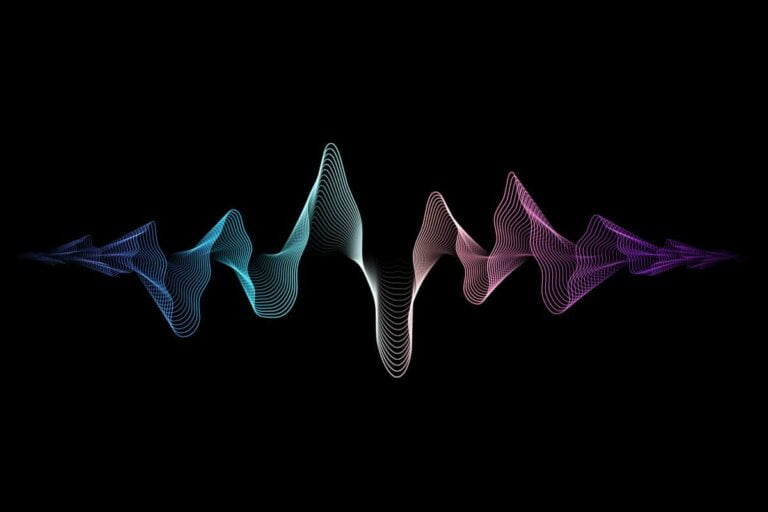
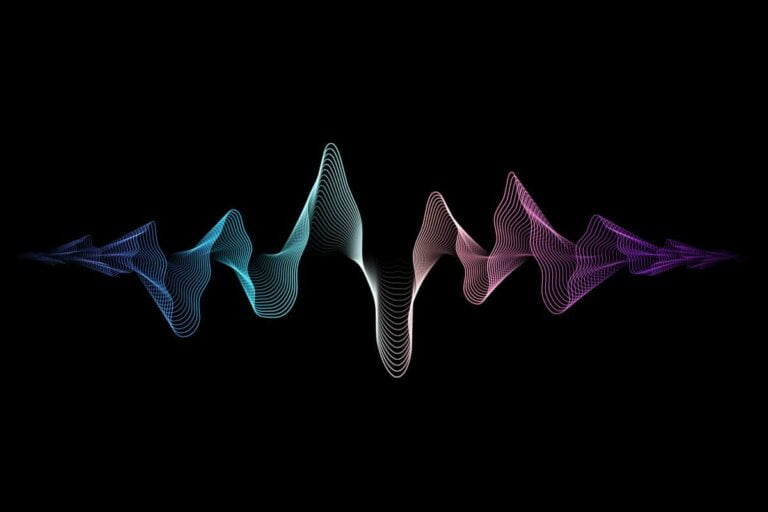
The Codecs
Contents
AAC
AAC was not developed by Apple, which is what many people think. It is the MPEG Audio Committee that developed AAC as a successor to MP3. AAC also doesn’t stand for Apple Audio Codec or anything like that…. It’s an abbreviation for Advanced Audio Codec.
The codec seems – not entirely surprisingly – to work more efficiently than mp3 and to sound better than mp3 at the same bit rate. That Apple is often linked to it is not surprising, given that the brand was quick to implement AAC. Back in 2003, Apple began implementing AAC in its mobile players. Partly because of this move, AAC was picked up pretty quickly.
The application of AAC is quite clear: to provide good playback quality with a low(er) bandwidth. Partly because of this, the codec is also widely used in online radio. And nowadays it is also increasingly used for audio transmission via Bluetooth, for example.
There is also a lossless variant of AAC (with MPEG-4 encoding). We have rarely or never come across this.
| Name | Developer | Compression | Bitrate | Platforms | Application |
| AAC | MPEG | Lossy (also lossless possible) | up to 320 kbps some go to 500 | All | Online streaming. Mobile usage |
ALAC
Apple also has its own codec: a lossless variant: ALAC. The abbreviation stands – not entirely surprisingly – for Apple Lossless Audio Codec. It is in fact the counterpart of FLAC which is a “Free Lossless Audio Codec”. In terms of tagging, it is – like the rest of the formats – okay. Most players can handle ALAC. Foobar, Kodi and even Windows Media Player can play ALAC.
There are users who hear a difference between ALAC and FLAC. Now we can imagine that there are differences in compression methods. And that differences can be heard between AAC, MP3 and, for example, Ogg Vorbis, is something that is certain. But ALAC and FLAC are both lossless, so we do not expect any (major?) differences. Perhaps there are differences in the compute power the codecs need.
| Name | Developer | Compression | Bitrate | Platforms | Application |
| ALAC | Apple | Lossless | various – 700 kbps at CD quality | Especially Apple | Archive / high quality streaming |
FLAC
FLAC stands for Free Lossless Audio Codec. It is an open-source codec that can compress music without loss of data. FLAC was developed by Xiph and launched in 2001. FLAC is without a doubt one of the greatest – if not THE greatest – lossless codec for audio. FLAC is used really everywhere. Even Tidal uses FLAC to stream its lossless music. And MQA, which we’re not going to cover separately here, uses FLAC as its core.
At Alpha HQ in Haarlem, all music is stored in FLAC format. The reason is that we have been collecting music and storing it on a NAS for over a decade. Ten years ago, FLAC was the only sensible option, because back then WAV was not taggable at all in a practical way. That has changed now. But we stick with FLAC, because it sounds good and can be played on almost anything.
| Name | Developer | Compression | Bitrate | Platforms | Application |
| FLAC | Xiph | Lossless | Various – 700 kbps at CD quality | All (not native on MAC) | Archive / high quality streaming |
AIFF
AIFF is Apple’s counterpart to WAV. The main difference is the better ability to tag files: those important labels. We hardly see AIFF because it’s not very widely supported – besides Apple products, of course. For those within the Apple system, AIFF is certainly an option. If you do not use Apple products: it is not recommended to use AIFF; there are more convenient options.
| Name | Developer | Compression | Bitrate | Platforms | Application |
| AIFF | Apple | No | native | Apple | Archive / high-quality streaming |
MP3
Who doesn’t know it? MP3 – Mpeg Layer 3. Co-developed by Fraunhofer. Around the turn of the millennium, we all downloaded ‘mp3s’ at random. It was handy because it was small and it sounded good; 128 kbps was equivalent to CD quality. Or so we thought at the time. But that soon turned out not to be the case…
By the way, we can thank Suzanne Vega “Tom’s Diner” for the MP3. This track has been incredibly important in tuning the codec. Suzanne Vega is also called the ‘mother of the mp3’ (by connoisseurs).
There were entire tribes who claimed that MP3 was going to disappear when storage capacity became cheaper and cheaper. Today – 2021 – MP3 is still the codec. Next to AAC, perhaps. Lossless compression is clearly for the connoisseurs. MP3 is good enough. And for on the go that’s just true. At least: at 256 or 320 kbps.
By the way, the majority of streaming services use MP3 for standard subscriptions. Think Qobuz, Deezer, Tidal, etc. Spotify uses Ogg Vorbis.
| Name | Developer | Compression | Bitrate | Platforms | Application |
| MP3 | MPEG | Lossy | up to 320kbps | All | Mobile / online streaming |
Opus
Opus is an open source audio codec developed by Xiph.org. The codec is used not only for music, but also for telephony and other audio applications where bandwidth is not abundant.
It is a particularly efficient codec. Now, we have actually never seen the Opus codec in the wild or been able to download music in that format. And that says enough, we guess. In short: rare. And it will probably stay that way.
| Name | Developer | Compression | Bitrate | Platforms | Application |
| Opus | Xiph | Lossy | up to 510 kbps | All | Mobile / online streaming |
Vorbis (ogg)
We have a bit of a soft spot for the Ogg Vorbis codec. The reason is that it’s an incredibly good sounding codec – better than MP3 and probably as good as AAC – but nobody really knows it. Spotify uses Ogg Vorbis for its steams. And we all know how good Spotify sounds at 320 kbps.
What is unique about Ogg is that bitrates up to 500 kbps are possible (AAC as well with some versions of the codec). And then it actually sounds almost as good as a FLAC (at CD quality). We would not dare to do the blind test in any case.
The fact remains: why not just compress lossless? Storage space costs almost nothing anymore. And phones are also coming more and more with 128 GB or more storage capacity. And that’s only going to grow.
| Name | Developer | Compression | Bitrate | Platforms | Application |
| Vorbis | Xiph | Lossy | up to 500 kbps | All | Mobile / online streaming |
WMA (including WMA lossless)
Microsoft, of course, couldn’t stay behind in developing and launching a proper codec. Although they did launch – together with IBM – WAV audio. But they did not yet have a codec that could load music into a container in reduced format. And that became WMA: Windows Media Audio.
WMA was launched in 1999 and later also came with a lossless variant (WMA lossless). Now WMA never became popular. For a while it seemed it would, but due to DRM issues and no or poor support from other parties, it never really took off. And that is just fine; there are plenty of open source gems to choose from.
| Name | Developer | Compression | Bitrate | Platforms | Application |
| WMA | Microsoft | Lossy / lossless | up to 320 kbps / depending on input – 700 kbps with CD. | Windows in particular | Mobile / Archive. |
WAV
The “mother” of audio formats. Developed as an archive format. No compression. Just like DSD, by the way. WAV was incredibly inconvenient until a few years ago, given the fact that it could not really be tagged (well… almost no devices understood the tags). Now, fortunately, there are ways to do that and a programs like mp3tag can also tag WAV files. And there are more streamers that can extract tags from WAV. In short: these are better times for WAV.
| Name | Developer | Compression | Bitrate | Platforms | Application |
| WAV | IBM / Microsoft | No | Native | All | Archive / high-quality streaming |
DSD: DSF, DFF
DSD stands for Direct Stream Digital. It is the counterpart of PCM: Pulse Code Modulation. DSD was developed as an archive format. But it turned out to sound very good. And a new format just happened to be needed, because the CD was reaching the end of its economic ciclus…. (we write around the turn of the millennium)
And so the SACD was launched: the Super Audio CD. It used DSD as the underlying technology. That it became a flop, we don’t need to explain that I guess. With PC Audio, DSD has come back a bit. Partly due to the absence of the need for a SACD player; they were rather expensive. A PC can play anything. So DSD is no problem. Just connect – via USB – a good DSD-dac to the PC and you are in for some musical fun!
The two most common formats in which DSD is stored are DSF and DFF. DSF is much more convenient because … it can be tagged. And so you can search for your favorite artist much more easy.
| Name | Developer | Compression | Bitrate | Platforms | Application |
| DSF | Sony | No | 2.8 – 11.2 MHz | All | Archive / high quality streaming |
Other stuff
Then there are some other codecs. Codecs that mainly do their job in the background. Think about compressing a data stream from smartphone to headphones. This can in fact also be done in various ways. Although compression is always present (at the time of writing).
You can think of SBC, AptX (HD) and AAC. These codecs are intended for transferring data from a mobile device to, for example, headphones. SBC compresses enormously and just doesn’t sound nice. Qualcomm already has a much better codec for music with AptX. The HD variant is of course not really HD, but sounds a little better.
AAC is a odd one, because AAC does not make a ‘transcoding step’ when you play an AAC file on the device. The codec then puts it straight through. You must then have headphones that support this feature











