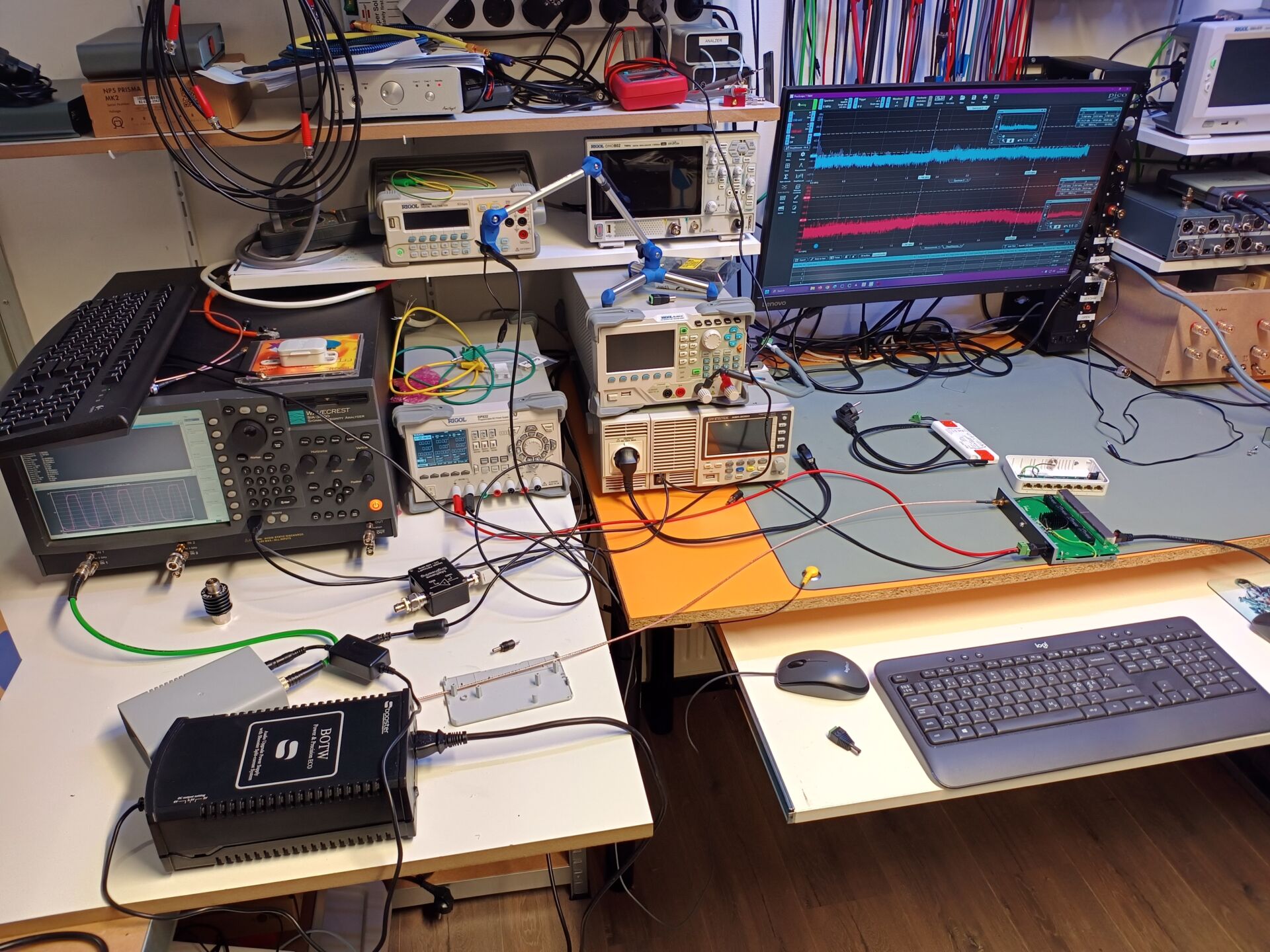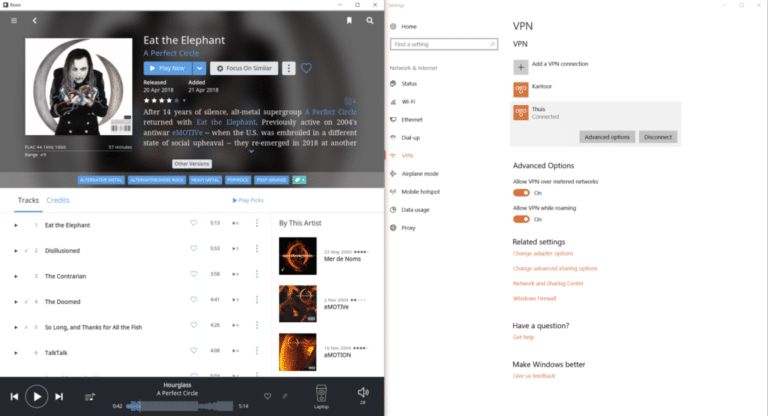
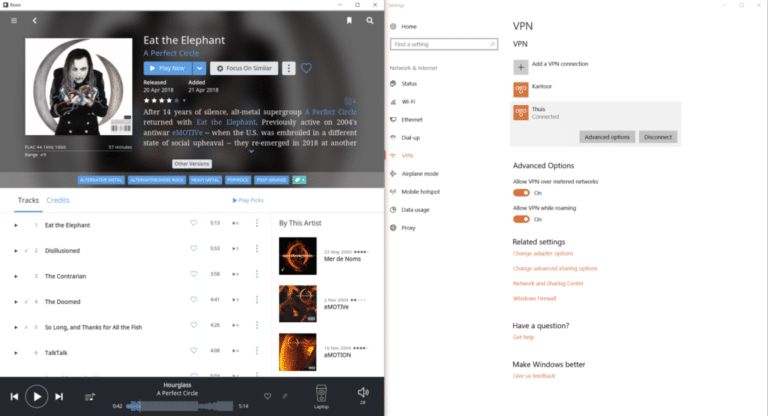
Clients
Contents
On the client side – PCs, smartphones and tablets – it’s usually a little simpler. If all goes well, you have a fixed address to which you can connect. Either a fixed ip address for your modem, or a dyndns address.
If necessary, you have the right ports forwarded to an external device that runs your VPN server (e.g. the NAS). You have also created a password-protected user for the VPN server. Or they are the users of the NAS. Perfect. now we can connect.
To make a connection you often only need to go to the VPN app and specify the type of VPN, a server address (that is your internet IP or dyndns address), a user, password and sometimes some kind of encryption. Here are a few examples of PPTP connections. For the jokers: the admin account is of course turned off in our NAS server and router. And we certainly do not use it for VPN access… These are just examples. 🙂