

Fiber VS Copper
Contents
Then the big question: is Fiber better than copper? Well… yes and no. Fiber barely suffers from a few issues if at all. Consider crosstalk when we load a port with white noise. However, you have to remember that it still has a port in it for a copper connection to the streamer. In short: there is still an electrical connection.
Now we took a few measurements and also grabbed a comparison with a good switch: the Negear GS108E. And we see in the first graph measuring low frequency that copper is less noisy than fiber. Right, less…. it’s subtle: but the Netgear just measures better here. Under load, things stay the same. Not entirely surprising, since the Netgear scores very well here and so does fiber.
We briefly grab another switch to make an “external” connection to the Delock converter; the Dlink 1210 which also has SFP slots. We grab the spectral analyzer to make a broader measurement.
We now make a loaded measurement. The blue line is a loaded Netgear 108E. The yellow line is the Delock fiber connection with no load and purple is the Delock loaded. There is only a minimal difference, as you can see. And you can see that Fiber really kills copper in this case. Your author is convinced that this gives the calm presentation when using a fiber connection. And that this is also what makes fiber sound so different….
Listening
Because different it certainly is! Martijn hears DIRECTLY that this is different. What a scary man that is sometimes…. Now your author knows that Martijn is not a fan of fiberglass in a hi-fi system. And again he comes up with the same rant: low stereo image, bit dry…. but very accurate – impressive decay at Talking Heads. However, he doesn’t think the overall picture is his thing. And that is consistent with other demos. :-).
Your author has played with Fiber for a long time. After its ‘discovery‘ over five years back and, I think, some trials before that, it stuck. This is because of the calmness and ‘blackness’ that Fiber can bring. With the right converters and power supplies. That is. It’s a complex puzzle. Everything has to be right to get it really right. In this test we played with standard power supplies. And that just doesn’t work as good. But anyway: we tested everything with standard power supplies, including this one.
However, know that your author recently switched the audio network to copper, because there are developments there too. Now a nice Zyxel managed switch with some tweaks forms the heart of the audio-network. That works even better with the AlphaPC with Jcat XE NIC. We still need to measure these by the way. We didn’t have time for that right now.











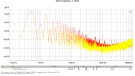
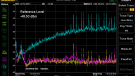

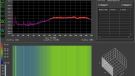
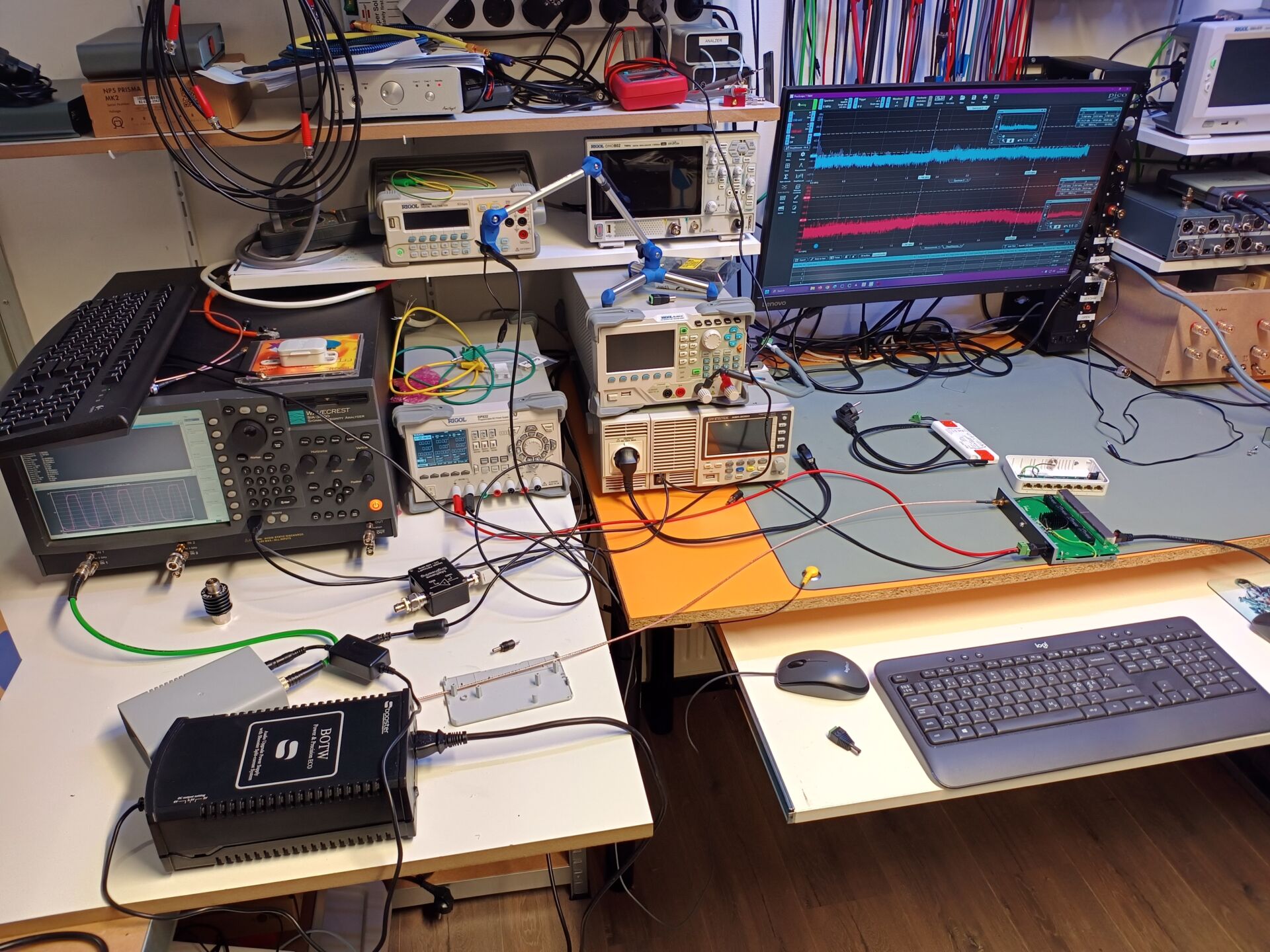

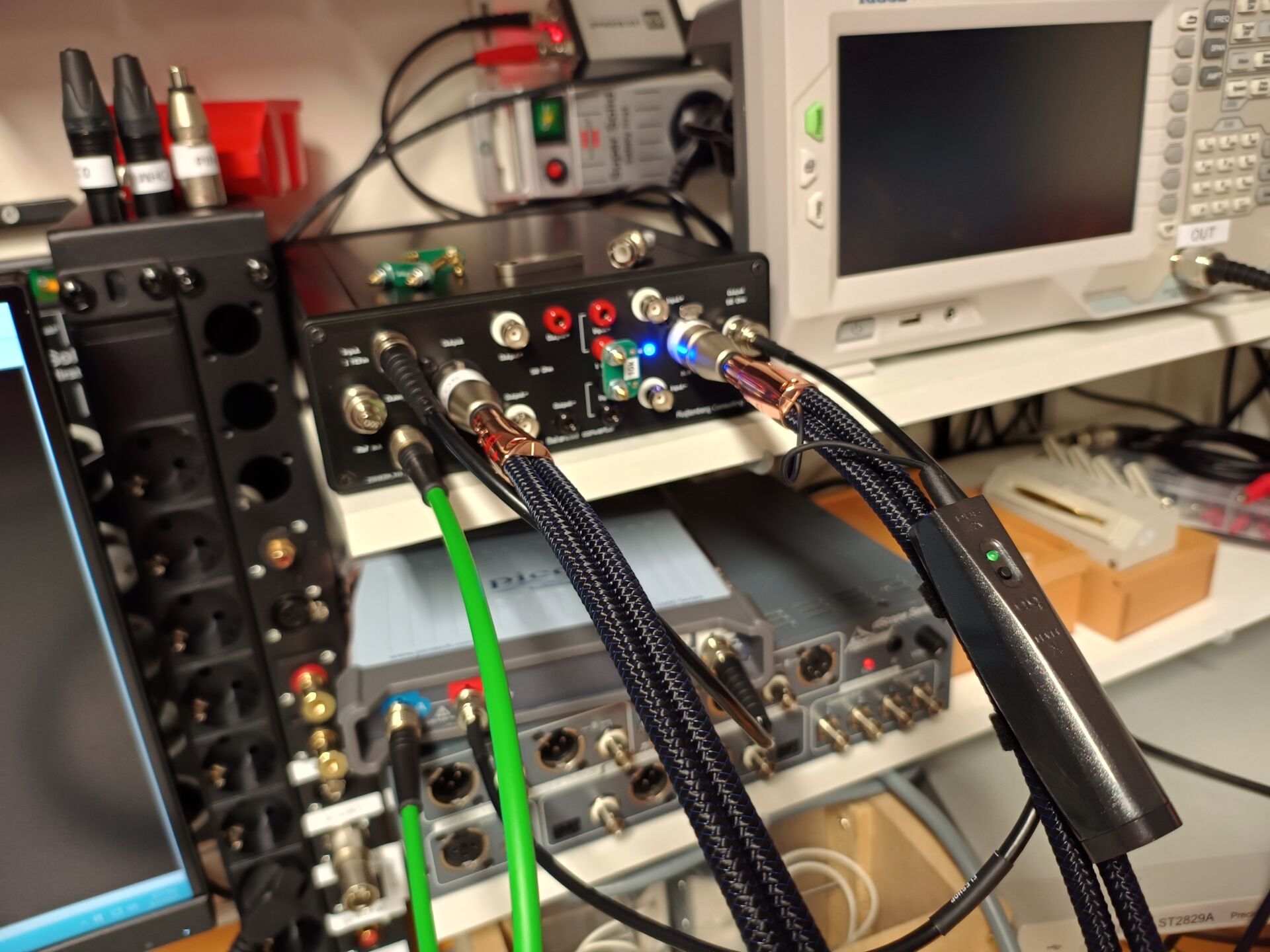
Hi,
I have read the article and comments carefully and have few questions.
1. In the comments it is suggested that it was V4 of Netgear GS108E used for testing while only V3 seems to exists. There is no Netgear GS108Ev4 listed on Netgear website – can you please confirm which version was in fact used?
2. Would it be possible to update the article with a photo of the label of Netgear GS108E to once and for all address it’s version used for testing
3. Which type of plug has your PSU for Netgear ProSafe GS108E – I am asking as there is a slight possibility that UK vs EU vs IT vs US etc. all might have different PSUs due to different plugs needed.
4. Would it be possible to update the article with a photo of the PSU of Netgear GS108E for future reference.
5. In article in Netgear GS108E section, it reads “This GS108E is a ‘lite version’ of the GS108T that your author is using at home. Technically, they don’t differ that much. The “E” version is a “smart managed” model on which you can adjust a few things. But that is not necessary to make it work properly.”.
My question is – was the testing done using GS108E or GS108T?
And now about my setup :):
6. I have to NASes and number of switches scattered through the floor plans due to space layout. There are 5 switches in the chain between NASes and my sources (and that cannot be changed).
a) Is it only the switch to which my source (streamer) is connected benefits from having Netgear GS108E
b) or is it maybe all 5 switches that would be best to have as Netgear GS108E
c) or maybe only the source and the NAS switches (so to opposite ends of chain of 5 switches) would benefit the most from Netgear GS108E?
7. And finally – I would love to connect my NASes to TP-Link TL-SG108E (which is the same chassis with internals designed by TP-Link) – the reasons is that this TP-Link allows for Static LAG hardware config which would be beneficial for my NASes.
Thank you for this great article and I hope you can guys get back to me here in comments with some if not all answers to my questions.
Cheers
If you click on the Netgear section of the article, there are three images of the actual Netgear switch used in this test. It reads clearly the name on the lid of the switch.
The last switch in front of your streamer is the one with the most impact. It is not about the path from the NAS to the streamer, it is about the path from your router to the streamer. Daisy chaining switches in that path does influence the sound (for better or worse). It is up to your ears what you like or don’t like.
The NAS has little impact on sound quality. So, if you want to use another switch for your NAS, I see little reason why you won’t.
Hi Martjin,
Thank you very much for getting back to me so promptly.
On the pictures we can see that it is 108E but not which version – was it V3?
For me the router does not matter as i stream locally only.
Also which type of plug you are using – in which country you are based guys?
Thanks
We are in The Netherlands. I don’t understand what you mean with ‘which type of plug’. There’s a 5V DC round connector on the Netgear, which is quite universal around the globe.
I don’t know which revision we have, I’m not at the office in Haarlem, so I cannot check.
Even with local streaming you use a router, how else does the network deliver the data packets from the NAS to the streamer? The impact of the router is in electrical noise, so it has the same influence if you stream from the internet or locally.
Ok, if you are in NL that means that you are using EU two prong plug 🙂 – the part that goes to the wall. Ok.
With local streaming router has no influence and is not needed for communication and does not take part in it between the devices on LAN within the same subnet.
Router is an edge device. It routes the traffic between different networks. In home setting in 99.99% cases it means traffic between LAN and WAN (internet).
That is of course basic IT knowledge but not everyone is IT 🙂
Once your NAS is powered on and has IP assigned from DHCP (if set with dynamic IP) and same with your streamer you can unplug router (if the devices share a switch or number of switches like in my case of course, but that is a scenario we are discussing here) and it will all work no problem.
If NAS and streamer are set with static IP the router never has to be on (of course DHCP server is not a standard function of router but in home settings people say router but really mean a device that performs functions of router / firewall / switch / DHCP server and few other).
Hope that makes sense 🙂
Hi guys 🙂
I’m new to using switches with my streaming
and considering to add the above netgear gs108e switch.
As i understand that it’s a managed version, does it mean I’ll have to set it first on a pc?? or it can also be used as plug and play??
Thanks 😉
It is plug and play.
Indeed. Stock settings will work just fine…
Greetings from the Czech Republic. Thank you for your tests and reviews👍. Recently, the topic of audiophile switch is still being discussed. I have a setup of MOON 390 and 2x MOON 330, CD MOON 260, IsoTek Aquarius EVO3 and from the very beginning Ifi + Netgear GS 105. I have already tried several audiophile switches at home from cheap to very expensive to improve my system and I never heard any difference . So either I’m deaf 😎, or I’m doing something wrong, or on the contrary, everything is ok😀. What do you think, would you recommend something for me to try, or should I leave it as it is now?. Thank you David
Hello David. Maybe you can tell a bit about the SQ you already reach. Is there something you miss in music? What do you like to happen with the sound? In what position have you tried the switches?
Good question. I am also interested.
Jaap, thanks a lot for what you do 👍.
Welcome!
Hi, thank you for your response. I’m a big fan of the music and I’m always looking for things to improve, although I’m very happy at the moment. I think the Moon and the Vienna Acoustic speakers fit together. So I’m looking for some improvement where I think there is a weak spot. I thought it was just in the digital path, but after tests with Innuos and SilentEngel I concluded that I had everything right, when I did not find a difference, but I wanted to make sure in the discussion. The Moon 390 is probably well treated and the Netgear, as you tested, is also excellent. So I thought of the last option to upgrade and that was to replace my IsoTek Aquarius EVO3 with IsoTek V5 Sigmas, but……….
The Aquarius EVO3 is definately the weak link in your system… Sorry to say that, but it is not the level of your MOON system. I would personally look there for improving.
Thanks for confirming what I thought 👍.
Jaap, can you recommend any filtration? Thank you.
It is very personal and system dependent. We have had some good results wilt Audes, Isotek and Yeti.
Thank you and by IsoTek do you mean V5 Aquarius or Sigmas?
One step up from Aquarius. That would be Sigmas indeed.
Thank you, because Yeti and Audes are not sold in the Czech Republic.
That is too bad… Also very good products. But Isotek is great as well…
Great to hear you already are very happy with the sound. It’s very difficult to find the best netfilter for your system. But as I know the Aquarius it probably will slightly color the sound of your system. Of course this besides the good things it does. As Jaap already suggested I would try the Audes for sure. It’s not the most expensive option, but it could be one of the best options. I was also pointed to the Audes a few months ago. It works great for me! And who knows you will even hear differences in switches the future 😉
Sorry I didn’t see your post! Maybe another manufacturer that builds transformers?
Thank you for the answer, it still won’t work for me, I’m looking for an Audes dealer, but there isn’t one in the Czech Republic, so I have to look abroad. I also came across a Puritan Audio PSM 156 filter, the reviews are also full of praise.
I havent tested that one. So I can’t comment on that.
Jaap, Excellent article and related videos. I have a favor to ask. If you get a chance at some point could you test the UniFi Flex or Unifi Flex Mini at some point? Those are the only two Unifi switches that do not have POE. I’m not sure if disabling the POE on a switch would be equivalent to not having POE in the first place.
I purchased the Netgear GS108E and iFi power supply and that has worked out great. Since then I have upgraded my entire network to Unifi controler with an Enterprise non-POE switch as well as a 24 port POE switch and other gear. The thing is that since the Netgear is not part of the ecosystem it does not display properly in the console. It looks like my TV and streamer are connected directly to my Enterprise switch. That’s fine if the smaller Unifi switches are noisy but if they are not it would be nice to have a Unifi switch that could display correctly and be managed from the main console.
I would suspect there are many Unifi users out there that could benefit from finding out how their switches measure. Otherwise I’m happy with the NetGear, so thank you.
Hi, on your advice I have a Netgear GS108 and ifi power supply connected just behind my router with a double shielded patch cable. My question:
From my Netgear switch I run a shielded outdoor-specification network cable approximately 25metres to my garden room. I bought the cable naked and took great care to ensure I kept integrity of shielding when installing the connectors each end. What should I have in my garden room? I currently have a re-purposed old router to act as a switch for my Anthem amplifier, Lumin streamer, Apple TV and Philips Hue lighting controller. Naturally this also gives Wi-Fi for phone / iPad etc. Would you recommend a better Wi-Fi router as a replacement (with a ifi power supply) in which case any suggestions?
Or should I install the same switch and power supply in the garden and feed the old router from it just for the Wi-Fi?
I really appreciate your work and research👍🏻
If this works, I would keep everything in place, but just add an extra switch in between the repurposed router and the Lumin streamer and leave everything else connected to the repurposed router.
Then you add an extra layer of isolation from noise from the repurposed router.
The power supply supplied with the Netgear is already well behaved. I would try with the one supplied first and switch it with the iFi one you already own and determine with your ears if the extra spend is worth it for you.
Indeed. That’s what I would do as well.
Thanks gentlemen. So buy another switch for the other end of my source chain – that makes sense.
The logic being it is better to have only the LUMIN fed off the new switch. Obviously I have to connect the repurposed router to the new switch for the other devices…can any noise from the old (cheap) router affect the new switch?
You think it’s unnecessary to have a replacement power supply for the new switch, however I thought the message in your article above recommended partnering an ifi power supply?
Keep everything plugged in as it is now, except the ethernet cable directly attached to the Lumin streamer. Connect that cable on the other side to the new switch and add a new cable from the new switch to the device where the Lumin streamer cable is now plugged into. That’s all.
You can always upgrade the power supply, the advice is to listen first. It won’t do any harm and it won’t be worse.
Totally agree.
Hello Martijn. I have a slightly different approach. I totally agree that there should be a switch in between the router and the Lumin, but maybe the router should be protected against noise from the network and not especially the other way around :-). Lately I have tested with many devices and cabling and everytime I protected the router against noise. The complete setup started to sound better and better. My advice would be the switch in between the router and Lumin, but even more important no other cable should be connected with the router. My thoughts at the moment…when noise reaches the router… the router will backfire on the ethernet. Normal ethernet noise can be handled, but when the router is troubled there will be bad sound 🙂
In addition no matter where the router is located and no matter if the router is in active use in the chain of the stream
Buyer beware. I bought the D-link DGS-108, but unfortunately what arrived had a different case and completely different internals (only chips on the board).
That is very weird…
The revision is E1 where the reviewed one looks like it’s C6.
This seems to be the current revision across europe, according to D-links webpages.
Jaap has ordered another DLINK from one of the big web retailers in The Netherlands, and a revision C6 arrived. Which means that they are still in stock, but you cannot predict which one you will get, unless a retailer mentions this.
If you go to a physical shop, the sticker on the box will tell you what revision it is, if you buy an E1 or a C6.
Since we haven’t got an E1, we cannot tell if there is an audible difference. Thanks for pointing this out!
@Jaap – very interesting. I would like to know does your findings apply to the scenario when cooper connection is broken/isolated by fiber-optic connection? In my setup I have TP-Link MC200CM 1Gb ETH => Fiber converter powered by self made hi-quality LINEAR power supply, later 0,5m fiber patch cable and back TP-Link MC200CM (it’s bi-diretional) from fiber to 1Gb ETH (again this side powered by hi-quality LINEAR power supply) and then to the streamer. So I am breaking any galvanic connection with any switches and other network infrastructure I have at home. Does how noisy switch is matters in such scenarion as well?
It will block noise of course. But also the type / quality of the converter is crucial. Just like the power supply. Lineair is not always better. The speed of the power supply is also crucial.
Does it makes sense to take assumption that taking the conjunction of good switch such as TPlink1008 + fiberoptic converter could bring the positive result? I was thinking of replacing/adding good switch like TPlink1008 in my server room and keep Tp-link fiber converter at the streamer? Server room is roughly 15m to listening room and cabling is done by CAT7 SFTP.
I am sorry, but TPLink is not a good brand. They make entry level stuff, except for some businesses grade products. But for consumer products I dont recommend them at all. I recommend the Netgear or Dlink 108 switches and delock fiber converters.
OK, Let’s take this question with Dlink 108 switch. I am trying to see rater the rule, the essence, mechanism in this question. So using Dlink 108 on server room side => 20m CAT7 SFTP =>ETH-Fiber=>Fiber-Eth. Does this setup brings any hope to improve by replacing existing switch to Dling 108? Long story short – I want to keep fiber converter as it play nicely just asking if adding/replacing existing switch to Dlink 108 before this fiber converter will change something/improve something?
It is all about the last link.
Just from a listening experience: keep it simple. The Dlink GS108 is a very good switch for audio use, even though it isn’t designed for audio use. Place it close to the streamer (so, a 1 to 2 meter cable is needed from the switch to the streamer).
Buy a nice 5V power supply, one made for audio for the Dlink switch and just enjoy the music.
Stacking endless switches, optic, all that kind of endless tweaking, takes away from the sound quality in my experience. The sound starts to get more and more sterile.
Having a big switch in the server room for networking purposes feeding the Dlink is fine, but don’t add anything else.
I agree.
I also would like to thank you for opening my, and others, eye´s to these things!
I have a question related to ethernet cables into a switch, in my case the gs105e with Ipower X.
Do you believe that having a few less shielded ethernet cables connected impacts the whole switch? In other words, should I ideally update all the ethernet cables in the switch or will the noise not likely bleed between the ports?
Please keep up the amazing work for the audio community! Thank you!
Let me add some context to my question.
today i have 5 new no-name CAT8 cables (cheap) going into my switch and now I wanted to test a more expensive one into my streamer.
But then I thought, what if the other cables are adding noise into the streamer, due to their poor shielding, then my expensive cable will just protect that “noisy” signal into my streamer anyway?
That is a tough question to answer. I actually didn’t test that. But I do notice a slight change in sound when I switch from no-name CAT5e to decent, double shielded CAT6A with decent connectors. I made them myself by the way. That was another big test we did a while ago (no measurements, just listening).
I have to say i knew absolutely nothing about all this network business until Alpha-audio educated me. I went from a no-name cable from my router directly to my streamer to an all out crazy network with attention to detail.
Thank you Alpha audio 🙂
Very welcome!
Hi guys,
First of all, huge fan from Romania. I really love your work.
To be honest, I found your YT channel by accident searching for some audiophile network switches reviews and I immediately subscribed.
Based on your tests, I also purchased the D-Link DGS-108 switch, and based on a comment from Martijn I purchased the Ifi Audio iPower 2 switching power supply in order to switch the default power supply of the D-Link switch.
I am hoping you could answer to my next question, which hopefully is not that stupid :).
Q: Should I use the iPower 2 with its default plug or do I need to use one of the added adapters which are given in the box? I am guessing some adapters, even if they fit the D-link switch, they might damage it in time.
Thank you for your time and keep up this awesome work you are doing.
Best regards,
Andrei.
Hi Andrei,
Thank you for your kind words!
About the plug: don’t worry… you can’t really damage the switch. If the plug fits, it fits. And it will work fine. Just pay attention to polarity. Some plugs can ‘flip’ the polarity (+/-). But IFI will mention that explicitly on the plug.
Hello,
For the most part, you have 8-port switches. In your opinion, do the 5-port versions (D-Link, Netgear) sound different?
Hi Jacques. There is no difference, they use the same power supply and chipset.
Hey, great review very detailed. Back in the late 80’s I worked with Western Digital on the first 100M Ethernet boards for PCs. We had a dial up system that used their boards. Hey it was the beginning of the internet what do you expect.
Back then it was all about common mode noise as the culprit of quality on a network switch or controller. Was wondering why you didn’t do any of that testing on these units?
Your test sets would allow differential and common mode testing.
Thanks,
Gordon
Hey Gordon!
We did do common mode and differential mode noise tests. I think we also mentioned that?
I definately remember dial up… Old enough… :-).
Hi,
I’ve been absorbed by this review and video for several hours! 🙂
I’ve bought a GS108Ev3 today and want to improve its perfomance by upgrading the power supply. Do you recommend a switching or linear power supply and which one(s)?
Thanks!
Thanks! A nice IFI will do the job. The LHY power supplies are also great.
Hi, do you mean an ifi linear power supply, or an ifi Audio iPower X – Audiophile Low Noise Power Supply.
iFi only sells switch mode power supplies: the iPower2, the iPowerX and the Elite.
Is the iPower x worth considering, or would you have a recommendation for the Netgear GS108e. Many thanks, Jon
Ifi is great. But what is your budget?
Hi Jon. I would opt for an iPower2. In comparing the iPower2 and iPowerX on a switch like the Netgear, I struggled to notice the differences. Both are fine.
Budget is not an issue. Is there another power supply you feel that could provide better results on the Netgear. Many thanks, Jon
I like the Pura Dodo a lot.
Hi. Thank you for the great review. The link for the Netgear goes to version v3 on Amazon. They don’t seem to have v4 which seems hard to find. Are v3 and v4 comparable? Thank you.
They are pretty much comparable. No problem!
Hello.
Very interesting article.
I tried a different approach for my network connection, the idea was to simplify the network eliminating the switch that was close to my Chord 2GO/2YU streamer but keeping it visible from home network.
I use Roon, and in the past I tried on my MOCK the double network card strategy that you, but also others, suggested: the motherboard RJ45 port was connected to the ISP generic router and a PCI RJ45 card to the streamer. It’s very easy to configure and in my opinion it gave very good sound improvement, but it requires to have the 2 ethernet cards on a different subnet.
That means that the streamer was “isolated” from the home network (on a different subnet so not reachable).
Investigating further, a guy from the Roon community told me it’s possible to keep the streamer on the home subnet using the “ethernet bridge configuration”, but while this can’t be done on ROCK, Linux supports it.
So I spent some hours (I was not familiar with Linux and also didn’t know how to bridge the 2 ethernet cards, so I had to learn), but at the end I’ve been successful.
I also added another thing: the PCI exp card is now an SFP adapter , a very cheap one from Amazon, and also the SFP fiber modules are 2 cheap single-mode devices.
I use a fiber connection between the Roon server and the streamer, then I had to use a TPLink media converter between fiber and streamer, which has been powered with a homemade linear psu based on a modified board I bought on Audiophonics.
The RJ45 adapter from the motherboard is directly connected with a CAT6 cable to the router.
This gave an incredible sound improvement and allowed me to keep the streamer on the home network and use it to stream film soundtracks from my MacBook via airplay. Some weeks of test made me understand that this is just another step to make the system sound better, but there is still some work to do as the harshness is reduced but still there.
Now I’m wondering if it’s better to increase the quality of the devices I’m currently using keeping the same optical/copper configuration or instead install in the Core a high quality double net card like the JCAT XE directly connected to the streamer with high quality network cable obviously using a 5V linear PSU for the card.
Thanks
That is a very decent set-up! 🙂
Hi, thank you very much for all your efforts.
I am interested in purchasing a Netgear GS108E. Actually, I discovered such a item has reached the v4 version. Which version was used in your tests?
Thanks
Hey dax,
Thanks. This was the V4… 🙂
Mooi stukje!
Hebben jullie ook de Dlink DGS108 al eens vergeleken met de Cisco SG110D?
Van beide hebben jullie vgm al eens een review geschreven.
Zelf heb ik de Cisco met Ifi Ipower voeding maar zou graag willen weten of het zich loont om de Dlink te proberen.
Beide zitten in de test.
Mooi stukje!
Hebben jullie ook de Dlink DGS108 al eens vergeleken met de Cisco SG110D?
Van beide hebben jullie vgm al eens een review geschreven.
Zelf heb ik de Cisco met Ifi Ipower voeding maar zou graag willen weten of het zich loont om de Dlink te proberen.
Beide zitten in de test.
Hi Roy. Ik heb jaren met die Cisco gespeeld en vervangen door een DLink DGS108. De Dlink heeft een veel positiever effect. Ik heb er zelf een LHY LPS25VA voeding aan gehangen. Dat maakt ten opzichte van een iFi iPower2 uit, ook hier is het resultaat weer positief. Van harte aanbevolen om de DLink te kopen. Even op de pricewatch van Tweakers kijken waar je hem het goedkoopst kan vinden.
Does a NETGEAR GS108 (GS108-400NAS) work just as good? (not GS108E)
I don’t know. It is a different model. We haven’t tested it. But Netgear is pretty good in general.
Does a NETGEAR GS108 (GS108-400NAS) work just as good? (not GS108E)
I don’t know. It is a different model. We haven’t tested it. But Netgear is pretty good in general.
Hi,
Thanks for the awesome switch test. I acquired an LHY SW-8 switch some weeks before your test. I use it with an R26 DAC and a Mac Mini M1 serving Roon/HQP. It brought great improvements to my system that were consistent with what you described, particularly in Martijn’s separate review of the SW-8: a broader and deeper soundstage, longer reverberations and sense of space, whilst being a more natural sound with less glare. Amazing what a good switch can do.
So just last week based on your test findings & recommendations as an experiment I got a Netgear GS108E switch which I paired with a spare Ifi Power X PS and placed in series with the LHY I.e. Generic router > Netgear GS108E > LHY > R26.
Wow. The soundstage focus tightened considerably with a seemingly quieter background, more detail and improved micro-dynamics, a bit leaner, but still retaining the characteristic LHY natural and easeful sound.
Flicking back to the LHY alone it was warmer and smoother with a more generous if slightly bloomed bass. It took a few minutes to get used to the shift – the two switch combo is definitely more resolving and feels balanced so is staying. Oh, and adding a small grounding tube to the Netgear further relaxed and focussed the sound (doing this with the LHY had a negative effect, perhaps due to its already well sorted power section).
I am constantly amazed how upstream improvements in the digital chain, even seemingly minor ones, can seriously and cumulatively improve a streamer’s & DAC’s performance.
Will try adding FMCs next, further down into the rabbit hole I go! 😅
Keep up the great work chaps.
Jake
Thanks! And happy listening!
Jake, thank you for posting your experience! I was just about ready to pull the trigger on another SW-8. I have one on order, but looking at my network, a few more connections are needed. I was lucky to stumble upon this switch shootout and just ordered the Netgear router based upon your experience, to use with the SW-8. We are running similar setups, so I am hoping my experience is similar to yours. Thanks again! You saved me $500+. 😉
Welcome!
Hi,
Thanks for the awesome switch test. I acquired an LHY SW-8 switch some weeks before your test. I use it with an R26 DAC and a Mac Mini M1 serving Roon/HQP. It brought great improvements to my system that were consistent with what you described, particularly in Martijn’s separate review of the SW-8: a broader and deeper soundstage, longer reverberations and sense of space, whilst being a more natural sound with less glare. Amazing what a good switch can do.
So just last week based on your test findings & recommendations as an experiment I got a Netgear GS108E switch which I paired with a spare Ifi Power X PS and placed in series with the LHY I.e. Generic router > Netgear GS108E > LHY > R26.
Wow. The soundstage focus tightened considerably with a seemingly quieter background, more detail and improved micro-dynamics, a bit leaner, but still retaining the characteristic LHY natural and easeful sound.
Flicking back to the LHY alone it was warmer and smoother with a more generous if slightly bloomed bass. It took a few minutes to get used to the shift – the two switch combo is definitely more resolving and feels balanced so is staying. Oh, and adding a small grounding tube to the Netgear further relaxed and focussed the sound (doing this with the LHY had a negative effect, perhaps due to its already well sorted power section).
I am constantly amazed how upstream improvements in the digital chain, even seemingly minor ones, can seriously and cumulatively improve a streamer’s & DAC’s performance.
Will try adding FMCs next, further down into the rabbit hole I go!
Keep up the great work chaps.
Jake
Thanks! And happy listening!
Jake, thank you for posting your experience! I was just about ready to pull the trigger on another SW-8. I have one on order, but looking at my network, a few more connections are needed. I was lucky to stumble upon this switch shootout and just ordered the Netgear router based upon your experience, to use with the SW-8. We are running similar setups, so I am hoping my experience is similar to yours. Thanks again! You saved me $500+. 😉
Welcome!
On fiber – I have a similar finding. Quieter but also a bit of a hard edge to the music that is uncomfortable (much like the digital glare of old). This is improved with a better fiber converter on the streamer end (Sonore Optical Module Deluxe) – but even improved, that hardness was still there. I have to think it is a noise problem of converting from optical back to copper. My testing was with a Bricasti M3 DAC with network renderer. Copper with a passive noise isolator (Network Acoustics ENO) was less quiet (blackground) than the fiber but didn’t have the hard edge.
That said, when I upgraded to a Bricasti M21 DAC with the same network rendering technology as the M3, I could use the fiber with the Sonore module and didn’t have the hard edge. Must be better noise isolation in the M21, although the network card is supposed to be same between the two.
Hi Bill,
Thank you for sharing your insights. Fiber is something very different and the effects also differ per system. I like the quietness a lot. But there is a trade off… Martijn does not really like it.
On fiber – I have a similar finding. Quieter but also a bit of a hard edge to the music that is uncomfortable (much like the digital glare of old). This is improved with a better fiber converter on the streamer end (Sonore Optical Module Deluxe) – but even improved, that hardness was still there. I have to think it is a noise problem of converting from optical back to copper. My testing was with a Bricasti M3 DAC with network renderer. Copper with a passive noise isolator (Network Acoustics ENO) was less quiet (blackground) than the fiber but didn’t have the hard edge.
That said, when I upgraded to a Bricasti M21 DAC with the same network rendering technology as the M3, I could use the fiber with the Sonore module and didn’t have the hard edge. Must be better noise isolation in the M21, although the network card is supposed to be same between the two.
Hi Bill,
Thank you for sharing your insights. Fiber is something very different and the effects also differ per system. I like the quietness a lot. But there is a trade off… Martijn does not really like it.
Thanks Jaap,
I await the next testing with considerable interest. The what is happening and then the why is it happening (if it exists) fundamental. For me there are definite listening benefits with audio rated quality switches, cables and accessories. Those with data centre enterprise networking experience say no way.
John
I have worked in IT for 40 years (since before it was called IT!). When it comes to network switches used for audio purposes, it’s actually a disadvantage to work in IT as our world is all about digital of course. The impace of a switch in an audio chain is to kill (analogue) RFI/EMI noise. No 1s and 0s are harmed or enhanced by a network switch and super-accuracy clocks in switches can’t affect sound quality because of the way ethernet works (in data frames, with error correction, asynchronously). So the data centre guys are right when they look at this through a digital lens but wrong in the world of music reproduction.
In our world, a switch is there (and there must be maybe 0.5 to 1m cable to the streamer not next to the router) to kill noise – or at least to minimise it. The better a switch is at killing noise, the more effective it is for audio purposes. All an “audiophile” switch can do is to kill noise more effectively than a basic switch: a well-designed case to stop noise getting into the switch, and quietened cicruitry so the switch itself doesn’t become part of the problem.
Thanks Jaap,
I await the next testing with considerable interest. The what is happening and then the why is it happening (if it exists) fundamental. For me there are definite listening benefits with audio rated quality switches, cables and accessories. Those with data centre enterprise networking experience say no way.
John
I have worked in IT for 40 years (since before it was called IT!). When it comes to network switches used for audio purposes, it’s actually a disadvantage to work in IT as our world is all about digital of course. The impace of a switch in an audio chain is to kill (analogue) RFI/EMI noise. No 1s and 0s are harmed or enhanced by a network switch and super-accuracy clocks in switches can’t affect sound quality because of the way ethernet works (in data frames, with error correction, asynchronously). So the data centre guys are right when they look at this through a digital lens but wrong in the world of music reproduction.
In our world, a switch is there (and there must be maybe 0.5 to 1m cable to the streamer not next to the router) to kill noise – or at least to minimise it. The better a switch is at killing noise, the more effective it is for audio purposes. All an “audiophile” switch can do is to kill noise more effectively than a basic switch: a well-designed case to stop noise getting into the switch, and quietened cicruitry so the switch itself doesn’t become part of the problem.
I have received and read to post re the testing of various Ethernet switches. The comments were useful and interesting. The switches tested all seem to be at the lower end of the what is available especially for audio networking purposes.
It would be of more interest to me and probably other readers of the Forum if you undertook a similar evaluation of some higher quality more expensive audio network switches. I suggest the following Brands as examples. There are others
Melco
SOtM
Paul Pang dual or quad
Silent Angel Bonn Pro
Waversa
Renolabs
John
Hi John,
If you type ‘switch’ in the search box, you will find a test which involves some of those brands.
Dear John,
De idea of this test was to give more insight in why switches matter. That is why we had some cheap ones, and some more expensive ones. It gave us a good idea of what really matters. We will do a test with more expensive ones and compare it to a ‘stock’ one with a good power supply. The question then is: are they really better? An if yes… why?
Hi
Does anyone compare the Paul pang quad switch and the LHY SW-8 please or/and the ediscreation please ?
Thanks for your answer
Have a great day,
What would you like to know?
I have received and read to post re the testing of various Ethernet switches. The comments were useful and interesting. The switches tested all seem to be at the lower end of the what is available especially for audio networking purposes.
It would be of more interest to me and probably other readers of the Forum if you undertook a similar evaluation of some higher quality more expensive audio network switches. I suggest the following Brands as examples. There are others
Melco
SOtM
Paul Pang dual or quad
Silent Angel Bonn Pro
Waversa
Renolabs
John
Hi John,
If you type ‘switch’ in the search box, you will find a test which involves some of those brands.
Dear John,
De idea of this test was to give more insight in why switches matter. That is why we had some cheap ones, and some more expensive ones. It gave us a good idea of what really matters. We will do a test with more expensive ones and compare it to a ‘stock’ one with a good power supply. The question then is: are they really better? An if yes… why?
Hi
Does anyone compare the Paul pang quad switch and the LHY SW-8 please or/and the ediscreation please ?
Thanks for your answer
Have a great day,
What would you like to know?