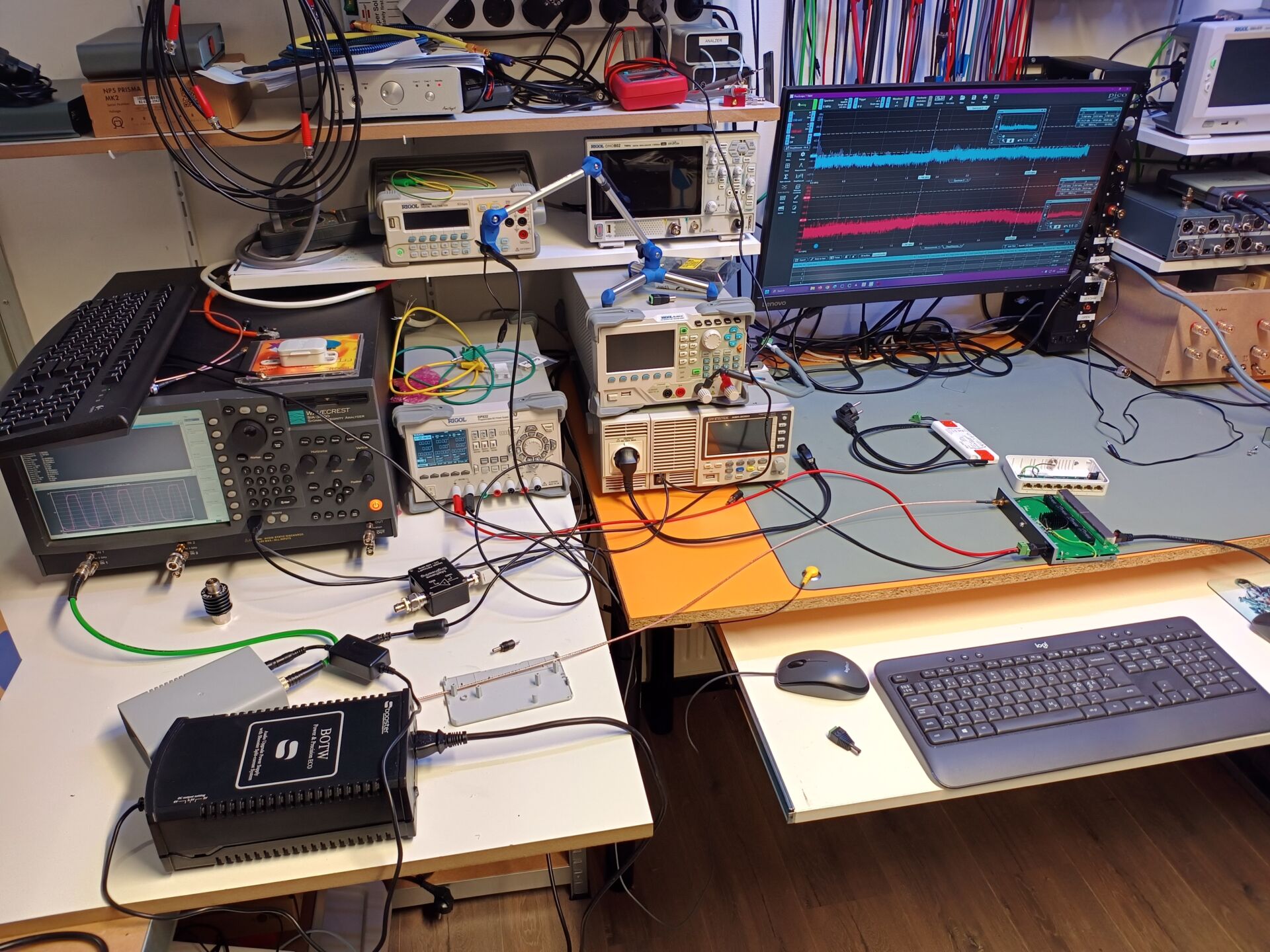Intro
Contents
Some devices deserve a slightly different approach. And a slightly different review. We are going to try and convey our impressions in a different, more creative way. Because how else do you review the Mutec REF10 master clock?
I let the music wash over me.
The space embraces me and doesn’t let go.
I lose track of time.
And for a moment I lose reality.
But it’s allowed.
I allow it myself.
I’m not fighting against this power….
…this intense power of music.
I want to drift…
just for a moment.
Because finally now….
…everything falls into place.
The influence of clocks and such
You have those moments when you feel it’s right. And then there are almost no words that capture what that can do to a music enthusiast. And we had such a moment when we added the Mutec REF10 to the system. A master clock. Right… a clock that indicates some rhythm. What can that do to a hi-fi system? Well, a lot, it turns out.
Our system rises in level from very decent to – for us – masterl level. But how?
Every digital device has an internal clock that tells it when to convert a sample. Or better: when the read value must be converted to a voltage. This is done at lightning speed. A clock usually has a frequency in the Mhz regions. And in many cases there are two internal clocks – self oscillating crystals – in an audio device: one for 44.1 kHz (and multiples thereof) and one for 48 kHz (and multiples thereof). Now it is crucial that these clocks do their work ultra-stably. If there are deviations, amplitude errors occur. Deviations in this signal which should be stable, we also call jitter. And jitter is expressed in ps (picosecond).
Know that there are many types of jitter and that there are also various methods to measure jitter. However, we can say that a decent clock in a device can have a big impact, as it improves the accuracy of converting a digital audio sample to an analog value.
Mutec MC3+ partner
“But…”, you will think. “The MC3+ is already a reclocker, right? So why have another master-clock?” Yes… good question. We also did not expect it to make much sense. After all: the Mutec MC3+ takes the clock from the source, reclocks it with its internal clock and sends this cleaned, digital signal to the d/a-converter again. Great right? Well, it is most definitely better in our set-up. But the crux is that the REF10 has an even nicer, better internal clock. And so you can tell the Mutec MC3+ to use that external masterclock to reclock everything.
This is done ‘the user friendly Mutec-way’. Very nice and handy with a lot of LEDs and clumsy steps, via the Menu and Select buttons. But if you get the hang of it, it is doable. If you indicate at MODE that the MC3+ has to use an external clock and has to reclock, the result will be – if all goes well – that the Mutec takes an incoming digital signal as a reference, and uses the external clock to reclock the digital signal. And that results in an even cleaner and more stable clocked digital audio signal.
8 outputs
A brief word about the Mutec REF10 as a physical device. There is not much to say about it, as you can see. The box has two buttons on the front: power and a push / turn knob to turn clock outputs on and off. There are two outputs with 50 Ohm resistance and six outputs with 75 Ohm resistance. Now eight outputs are a lot. And we therefore hope that one day there will be a model with one or two outputs. That would be enough for many consumers.