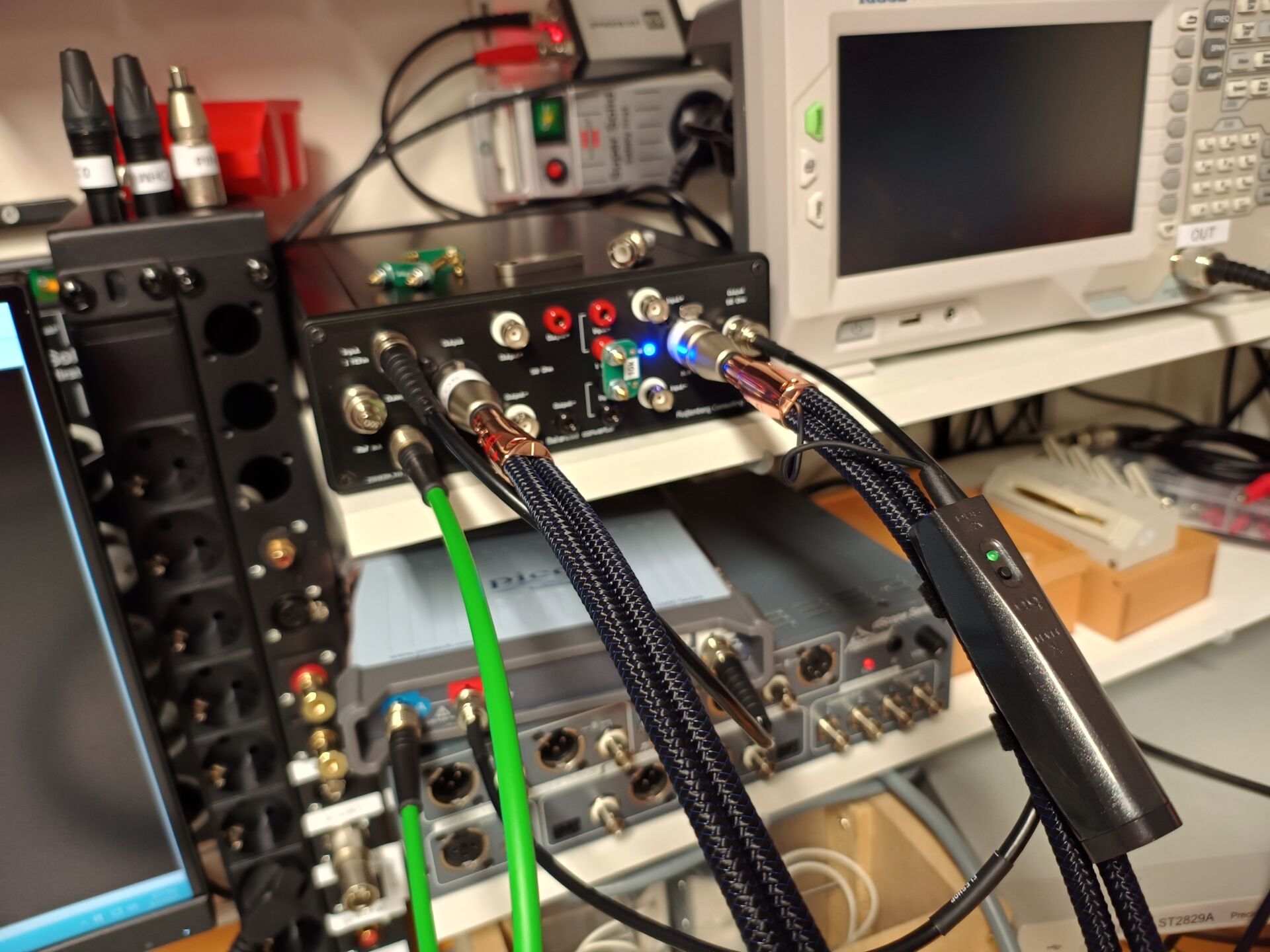Intro
Contents
We get a lot of questions in our mailbox every week. Superb, of course. This way we get a lot more feeling with our readers and we know immediately what is going on and where the questions lie. This week: multiroom audio. What is it? And what’s the difference with single room audio? We set it out for you, including a list of brands we have experience with
Before we go into detail on multiroom audio, it might be useful to know what it is. Multiroom audio is more than just music in different rooms, as the name might suggest. This would be possible with a stereo amplifier with a speaker A/B output and two sets of speakers. That’s fine in some cases, but multiroom gives more options. Much more.
Different music
The main difference between a stereo system with multiple speakers and a real multiroom system is the ability to set the music per room. In room one you can play radio and in room two you can play, for example, an album to your liking. Of course, that’s great when it’s used in a family. After all, not everyone wants to listen to the same music all the time. If someone is cooking and has the Dutch Top 100 on for fun, then it is nice that someone who sits in the living room, can set up other music.
It is also possible to activate a ‘party-mode’ in almost all multiroom audio systems. Then all the speakers play the same. However, it is often possible to adjust the volume per zone, so that not every room is on the ‘poeier’ position.
The conclusion is: multiroom audio is more than music in all rooms. Multiroom audio allows all rooms to be individually controlled from a single control device. And yes, that’s nice.
The app – Operation
Then a very important part: the ministry. It is of course nice that you can listen to music anywhere in the house; it should also be easy to operate. Controlling a streaming multiroom system is done via an app. Some systems – think of Bang & Olufsen – also allow it to be done via a special remote control, but the bulk of it just works with a – free – app that goes with the system.
Be sure to try this app, because there’s quite a big difference. Sonos has a different app than Bluesound which works differently than ROON, Yamaha or for example NAIM. In short: go and work with it before you buy a system, because you are going to work with it a lot.
The network
All the multiroom systems discussed work via a network to retrieve the music and distribute it to other zones. Just like PCs, laptops, smartphones and tablets… It works via the same TCP/IP or UDP protocol. Almost all systems allow it to work wirelessly or wired. We recommend a wired connection for stability in almost all cases. This also keeps the wifi free for other devices. It’s going too far to go deep on the network side here, but if you have a lot of questions about that, let us know under this article, or send an email.
If you don’t have that many connections in the house, then there are a lot of tools on the market to get a good connection. For example, there are now many advanced wireless options on the market, which create a very stable ‘mesh-like’ network via a tri-band system. The extra satellites also have four wired connections. You do not work completely wireless, but only use the third, wireless backhaul of the system. An example of this kind of systems is Netgear Orbi, Linksys Velop, TP Link Deco M9. We’ve done an extensive test of these systems. Don’t confuse this with repeaters. They work in a fundamentally different way and we strongly advise against them. For several reasons.
What is of course ideal – and labour-intensive – is to pull an Ethernet cable to each floor and connect a switch to it. You can then link the extra zones to that switch. If you want to get the most out of your streamer, this is an interesting article about our fiber tweak, or this one about a switch-test.
Which system suits you?
Good. Now you know what multiroom audio is. You know that the App is an essential part of the system. And you know it’s networked. Then the question: what system and brands are there? And which one suits you? That’s a very tricky question, because it – it won’t even – depends on a few things. Let’s get some things straight. Hopefully it’ll help you and make you think.
- What is your budget?
- How many rooms would you like to furnish – how big is the house?
- Can you pull cables or do you only have wifi?
- What is your taste in music?
- How big is your library?
- (not all systems can handle large libraries)
- What equipment do you already have?
- Do you still want to use that?
- What do you like to work with to operate a system?
- (App, smartphone, tablet… remote control)
- Do you want to integrate it into your home (custom install)
- Which online services would you like to use?
- Do you want to stream from a NAS?
- Do you want to grow with this system?
In short: many factors. That’s okay, but it’s something to take into account: don’t just choose. Think carefully. And go to a store well prepared. Especially with a multiroom audio system. After all, you are buying yourself into an ecosystem. If you choose for brand X, you stay with brand X, because X does not work with Y or Z… Unless they’re all ROON-compatible. But that’s another story we’ll come back to later.
On the next page we have worked out a few brands we have experience with. That’s certainly not all brands. But it gives you an idea of what’s out there. And what’s good per brand or not. It might help you.